Windows Live consists of eight so Web-based services designed for customers. It consists of services like mail, online-messenger, online folder sharing, Internet telephony etc.
The most striking examples of Windows Live is ways of of tying it with desktop. People could share files-folders with the instant-messaging buddies and use the ww.Live.com page to view not only the Web-contents but also the things like recently opened documents or corporate SharePoint portal.
Live.com and Gadgets
Although customizing Live.com is not as easy as it should be due to skills and steps required to add cutom gadgets to it but the personalization features offered btu it are far more than that of Yahoo or even Google. Imagine you can use same point to view your corporate portal from home, access files from your office PC in another country or even check mails, send messages to your buddies and share file-folders with them. All from same point. Microsoft has promised to ensure that adding gadgets will be as easy as dragging and dropping a link on a site but at the moment it is not as easy. People have to go to microsoftgargets.com, copy a special URL, then go back to Live.com and follow a series of "advanced options". Gadgets has an important place in Windows Vista and Windows Live as Microsoft plans to use them thorughout them with no difference. The same gadget can also be used in Windows Vista. Microsoft also plans to use gadgets to retrieve locally stored information from PC to Live.com Web-page. Gadgets are actually small applications like Web-parts but they mainly consist of XML-based manifest file, JavaScript (containing entry point) and CSS file. Live.com uses Atlas framework to extend JavaScript functionality. Live.com is designed to take things one step further. It allows people not only to view Web contents and personalize them but also to save search queries as well as data from their PCs.
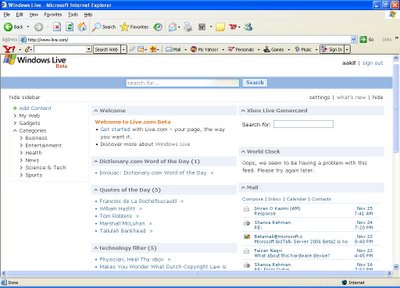
Windows Live Mail
Windows Live mail is an extension of hotmail codenames KAHUNA. It provides a new style of interface, a more desktop like mail software, with features including automatic inbox refreshing, spell-checking, phishsing detection and a preview pane that will enable hotmail users to read and respond to thier e-mails without ever leaving their inboxes. Its interface in known internally as "WAVE 11" and it is designed to be lightweight and clean for better performance. It provides preview to your e-mail without loading a new page each time (like Outlook®) drag and drop messages into folders, and generally power through your e-mail in a flash.
Windows Live Spaces
Windows Live Spaces is a transition of MSN spaces with some added functionality.
Windows Live Messenger
Some of the biggest new thing that Microsoft has introduced in Windows Live is Windows Live Messenger. The new messenger has additional features like social networking, Internet telephony, folder sharing etc. Folder sharing is really a fantastic idea. You just have to drop a file on top of a contact which will allow you to create a shared folder. This folder will exist on both members' desktop and stay up-to-date with any changes to the shared file.
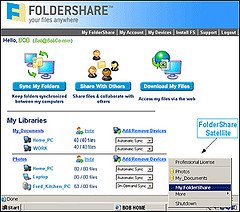
Windows OneCore Live
It is a security system that helps you protect your system. It includes features like virus scanning, firewall settings, software backups and tune ups.
Windows Live Search
It includes elements of Microsoft's Virtual Earth mapping. It allows members or their buddies to creat annotations, creating a personalized map of their favorite spots in the city, even from your mobile, plus you can see detailed maps, driving directions and more.



No comments:
Post a Comment